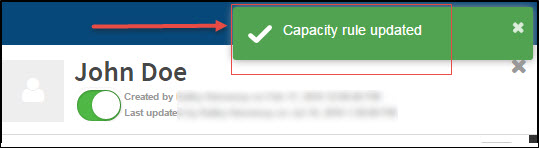Assigning Capacity Rules
You assign capacity rules to individual users. A user can only have one capacity rule assigned to them at a time.

|
You can only assign enabled capacity rules to users. You can view disabled rules in the list of options, but you can't select them. |
To assign a Capacity Rule to a user:
- Go to User Management > Users.
- Click on the user that should receive the capacity rule.
The user details side panel appears. - Under Capacity Rules, select the rule that you want to assign to this user from the Current capacity rule drop down list.
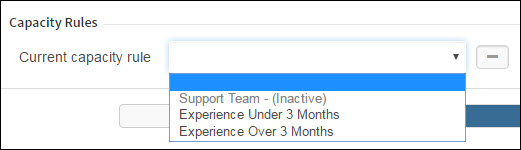
The user's details are updated and a confirmation message indicates that the capacity rule has been applied.